
Last Updated August 15, 2024
Technical SEO: The Ultimate Guide to Website Optimisation Strategies
Technical SEO is the backbone of website optimisation, ensuring your site’s structure, speed, and compatibility enhance both user experience and search engine ranking.
This guide covers essential elements like how search engines crawl and index your site, ensuring it loads quickly, works well on mobile devices, and is secure. By focusing on these areas, you make your website easier for search engines to find and understand, which helps improve its visibility and ranking in search results.
Technical SEO: Role and Definition
Technical SEO might sound complex, but in its simplest form, it’s all about ensuring your website is built to help search engines understand and access it easily. It’s essentially the technical foundation of SEO.
Consider your website as a library and the search engine bots as librarians – you want to make it as easy as possible for them to find and categorise all of your content. This means optimising various technical elements such as site structure, speed, and mobile-friendliness, and removing barriers preventing search engines from properly crawling and indexing web pages.
Here’s a breakdown of what technical SEO involves:
- Crawling and Indexing: Making sure your website structure and code are configured in a way that allows search engine crawlers to easily access and navigate all your web pages and include it in the search results index.
- Website Speed: Your website’s loading speed not only affects user experience but also impacts how search engines view and rank your site. Faster-loading websites tend to perform better in search results
- Mobile-friendliness: With mobile devices driving a significant amount of internet traffic, it’s crucial to ensure that your website is optimised for mobile viewing. Websites that are not mobile-friendly may be penalised in search rankings.
- Structured Data: Implementing code that helps search engines understand the specific content and meaning of your web pages.
- Security: Having a secure website with features like HTTPS encryption to ensure user trust and potentially improve search rankings.
- Site Structure: This involves organising the pages and content on your website in a logical and easily navigable manner. When your site is well-structured, users and search engines can find what they’re looking for without getting lost.
By addressing these technical aspects, you make it easier for search engines to navigate and understand your website. This can positively impact your website’s visibility in search results and ultimately lead to increased organic traffic.
Crafting a Successful Technical SEO Plan
Crafting a successful technical SEO plan involves a series of strategic steps aimed at addressing and resolving key issues that significantly impact a website’s performance on search engines. The goal is to strengthen the website’s visibility and user experience, leading to improved rankings and increased organic traffic.
Audit and Identify Issues
The first step in developing a successful technical SEO plan is to conduct a thorough audit of the website.
It is important to identify technical issues that may hinder the performance of a website in search results. A thorough audit should be conducted to cover areas such as site structure, indexation, redirects, internal linking, and more. By identifying these issues early on, we can lay the groundwork for future improvements, which can help the website perform better in search results.
As part of the audit process, it is crucial to take a detailed approach to examine every aspect of a website’s technical framework. This is similar to conducting a thorough health checkup for the website, identifying any weak points and areas that require attention. This proactive assessment helps gain insights into the underlying issues that affect the overall performance of the website.
Prioritise Fixes
Once we’ve identified the technical issues, it’s crucial to prioritise them based on their impact on SEO performance and user experience. Critical issues affecting the website’s visibility or user interaction should be addressed first. This ensures that we are effectively addressing immediate concerns while preparing for long-term optimisations.
It’s important to understand that not all issues carry the same weight when it comes to their impact on SEO and user experience.
Prioritising fixes allows us to allocate resources efficiently and address high-impact issues promptly. In doing so, we’re strategically aligning our efforts to achieve tangible improvements.
Implement Best Practises
With prioritised fixes in place, the next phase involves implementing best practices for technical SEO.
This includes working on resolving issues related to site structure, mobile-friendliness, page speed, and security, among others. Adhering to best practices ensures that our website meets the standards set by search engines while providing an optimal user experience.
Some may argue that focusing solely on best practices might limit creativity or flexibility in website design. However, it’s important to note that best practices serve as guiding principles rather than restrictive rules. They provide a framework to innovate and enhance our website’s technical foundation while maintaining alignment with search engine requirements.
Staying updated with the latest technical SEO best practices is crucial in today’s dynamic digital landscape. As algorithms evolve and new technologies emerge, our technical SEO plan must remain adaptable and responsive to industry changes.
By integrating ongoing learning and adaptation into our plan, we position our website for sustained growth and resilience in the competitive online environment.
Leveraging Google’s Tools in Technical SEO
When optimising your website for search engines, leveraging the powerful suite of webmaster tools provided by Google is essential for informed decision-making.
Not only do these platforms offer valuable insights into your website’s performance, but they also provide detailed information on indexing, site speed, mobile usability, and security issues.
Google Search Console
Google Search Console provides valuable data on your website’s appearance in search results.
It reveals which keywords bring visitors to your site and shows the number of clicks, impressions, and the average position of your pages in search results. It alerts you to any technical issues your site faces and recommends solutions to rectify them.
For instance, if you notice a decline in the number of indexed pages or a sudden increase in crawl errors, Google Search Console can promptly notify you.
This early detection enables swift action to resolve underlying technical problems before negatively impacting your website’s visibility and ranking.
PageSpeed Insights
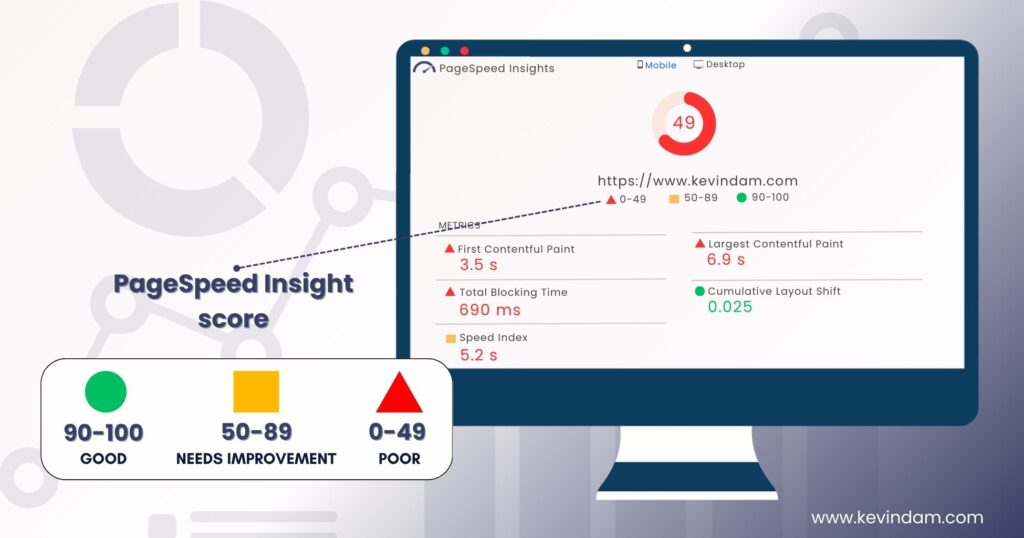
PageSpeed Insights furnishes valuable feedback on your website’s speed performance across various devices. By assessing the loading time of your web pages and offering suggestions for enhancement, this tool allows you to fine-tune your website’s user experience and thereby improve its search engine ranking.
Utilising data from these tools helps pinpoint mobile usability issues—an increasingly important factor for modern websites, given Google’s emphasis on mobile-first indexing.
The insights gained help website owners identify areas for improvement and ensure seamless cross-device experiences.
Integrating Google’s suite of webmaster tools into your technical SEO strategy empowers you with actionable data and meaningful insights.
By embracing these tools, you’re equipping yourself with the knowledge required to make informed decisions and continuously optimise your website for users and search engines.
Error Codes in SEO
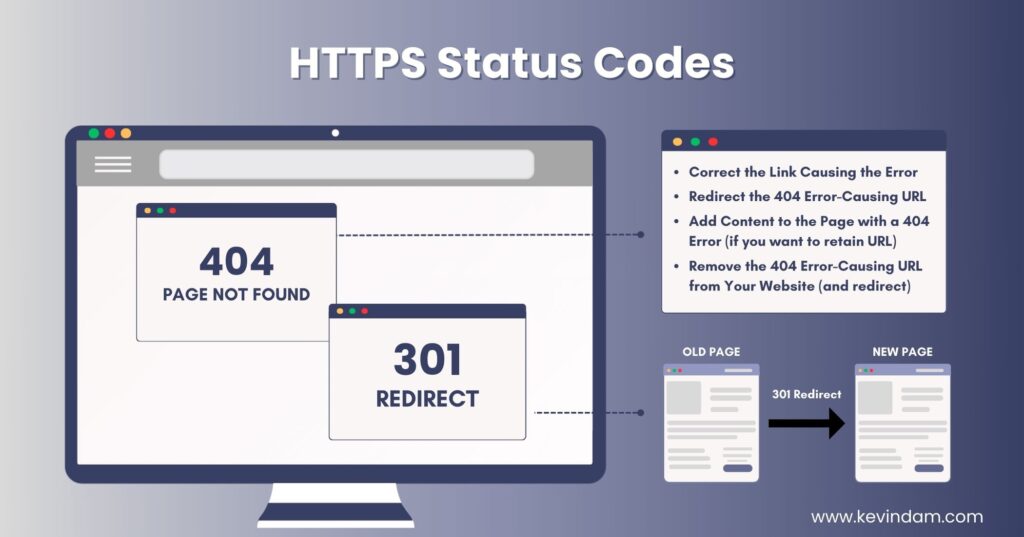
Error codes are not just frustrating messages that appear on websites when something goes wrong, they carry important information about the error that occurred.
HTTP status codes, which include familiar ones like 404 (Not Found) and 301 (Moved Permanently), play a major role in how search engines interact with your website.
404 Error
The “404 error” is a common issue that occurs when a requested webpage is not available on the server. This can happen if the page has been deleted or its URL has been modified without a proper redirect.
Users and search engines can become confused when this occurs, resulting in a negative user experience and reduced visibility in search results.
301 Redirect
The 301 redirect is crucial for preserving SEO value when you move or delete pages on your website. By implementing the correct 301 redirects, you can ensure that users are redirected to the new page while passing the SEO authority from the old URL to the new one.
This prevents a negative impact on your website’s performance and maintains search engine rankings.
Imagine driving down a road and encountering a “Dead End” sign but with no detour instructions. You’re frustrated because you don’t know where to go next. This is what happens when users encounter a 404 error on your website – they’re left hanging without guidance, increasing the chance that they’ll leave your site altogether.
But with a 301 redirect in place, it’s like finding a detour sign at the “Dead End” indicating another route to your destination. Users are seamlessly guided to the new location, preventing frustration and ensuring a positive user experience.
Understanding these error codes and effectively managing them is important for maintaining an optimised website structure.
By resolving errors promptly, you can prevent negative impacts on SEO, ensure that users are directed to relevant pages, and help search engines index content appropriately. This not only enhances user experience but also contributes to improved website visibility and ranking in search results.
So there you have it!
Error codes might seem intimidating at first glance, but mastering their management is essential for maintaining a healthy and well-performing website in the eyes of both users and search engines.
Security, Speed and Mobile-Friendly Criteria

Website Security
It is crucial to implement HTTPS encryption to ensure website security.
Not only does it ensure secure data transmission between your users and your website, but it also conveys a sense of trustworthiness to both users and search engines.
Search engines like Google have been known to favour websites with HTTPS due to its inherent security benefits.
By encrypting the data transmitted between a user’s browser and your website, you protect sensitive information such as login credentials, personal details, and payment information from potential interception by malicious entities.
This not only safeguards your users but also contributes to a positive user experience, which is an influential factor in SEO rankings.
It’s important to note that installing an SSL/TLS certificate to enable HTTPS not only benefits your website’s security posture but also aligns with the evolving standards of web development in 2024.
Page Speed
Page speed is crucial for user satisfaction and SEO rankings.
Faster loading times contribute to a more enjoyable and efficient user experience. This means that when visitors can access your content quickly and without delay, they are more likely to engage with it and stay on your site longer.
Search engines have long prioritised websites that prioritise speed and performance. A quick-loading website is viewed favourably by search engine algorithms and could result in higher search rankings.
Mobile-Friendly Design
Nowadays, most people use their phones and tablets to access the internet. Having a website that is both responsive and mobile-friendly is a necessity for successful search engine optimisation (SEO). Search engines give more importance to mobile-optimized content because many users access the internet through their smartphones and tablets.
A mobile-friendly design ensures that your website layout adapts seamlessly to various screen sizes, providing a consistent and engaging experience across different devices. This adaptability caters to the preferences of mobile users and contributes to a positive user experience—an aspect that search engines value when determining search result rankings.
As we can see, the alignment with these key criteria has far-reaching effects on SEO performance, emphasising the need for websites to prioritise security, speed, and mobile-friendliness in order to remain competitive in 2024’s digital landscape.
Website Crawling and Indexing
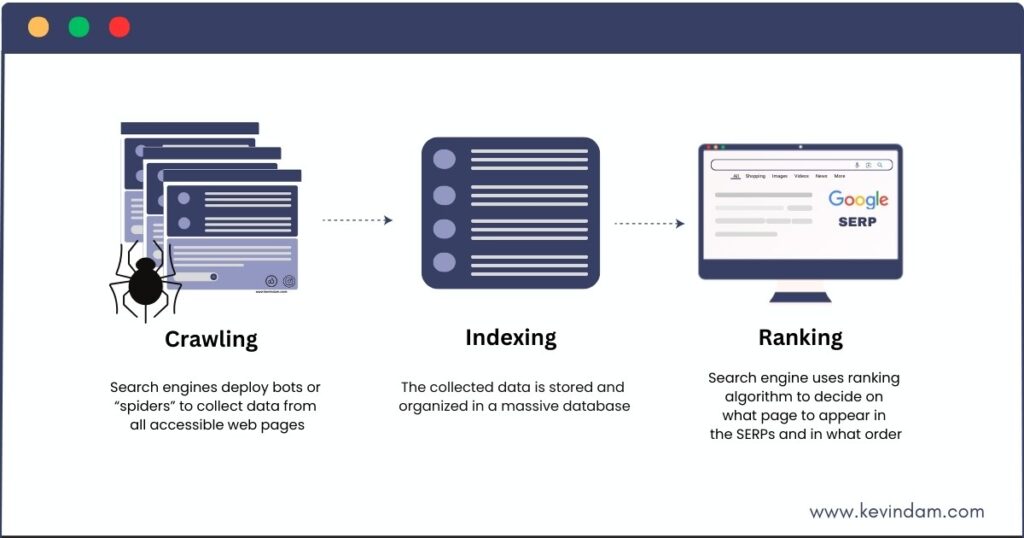
Crawling and indexing are essential for your website’s performance in search engine results. They ensure that your content is discoverable and effectively understood by search engine algorithms.
Imagine a library without a well-organized index – locating a specific book would be frustrating and tiresome. Similarly, if your website is not effectively crawled and indexed, it may fail to appear in search results or, even worse, be penalised for improper optimisation.
Effective website crawling involves search engines systematically browsing the web to gather data from web pages. This process is crucial because it allows search engines to understand what your site is about, what content it offers, and how relevant it is to different search queries.
Indexing helps organise this gathered data so that it can be quickly retrieved when a user searches for related topics or keywords. It’s like having a filing system for all the information collected during the crawling process – making it easily accessible when needed.
Technical SEO ensures your site structure, code, and robots.txt file are optimised to allow crawlers to find and access all your important pages. This allows search engines to index your content, making it eligible to show up in search results.
Sitemap and Site Structure
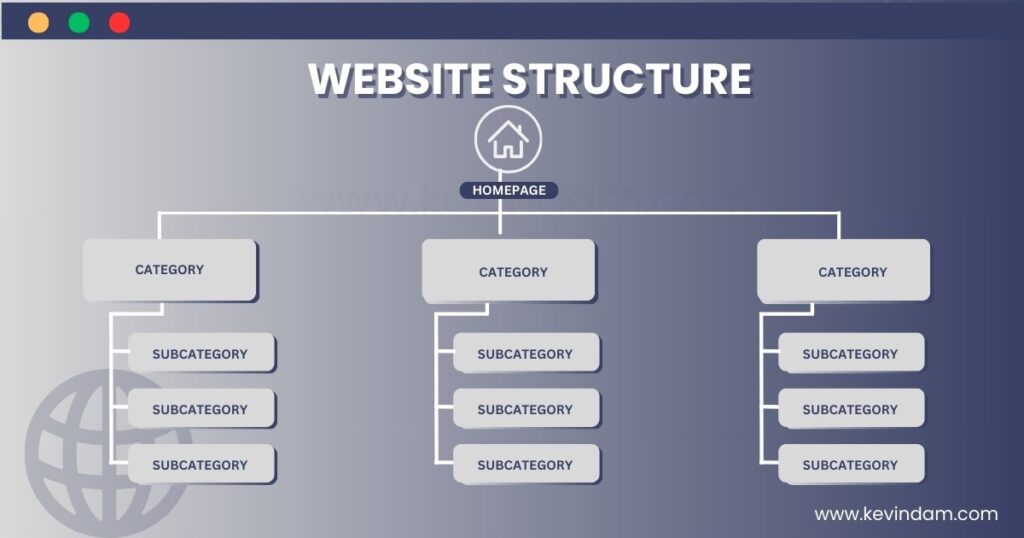
A sitemap is a list of all the important pages on your website. It’s like a table of contents that search engines can use to find and understand your website better. This can help your website show up in more search results!
Imagine your website is a big house, and search engines are like mail carriers. A sitemap is like a map of your house that you give to the mail carrier. It shows them where the mailbox is (important pages you want them to find) and helps them navigate all the rooms (different web pages).
Having a sitemap isn’t mandatory, but it’s super helpful. The mail carrier might eventually find the mailbox on their own, but the map saves them time and ensures they don’t miss anything important.
A sitemap helps search engines find and index all your important web pages, which can improve your website’s ranking in search results.
Maintain a clear and logical site structure and utilise sitemaps as road maps for search engine crawlers, providing detailed information about the organisation of your site’s content, including priority pages and their update frequency.
| Key Element | Description |
| Clear Site Structure | Ensures easy navigation for search engine crawlers |
| Proper Sitemaps | Guides search engine crawlers through your site |
| Robots.txt Directives | Manages which areas of your site can be crawled |
Robots.txt
Properly managing robots.txt directives is also critical. These directives specify which parts of your site should not be crawled by search engines. Think of them as “do not enter” signs in certain areas of your website that you’d rather keep private or off-limits to search engines.
Other Technical SEO Components
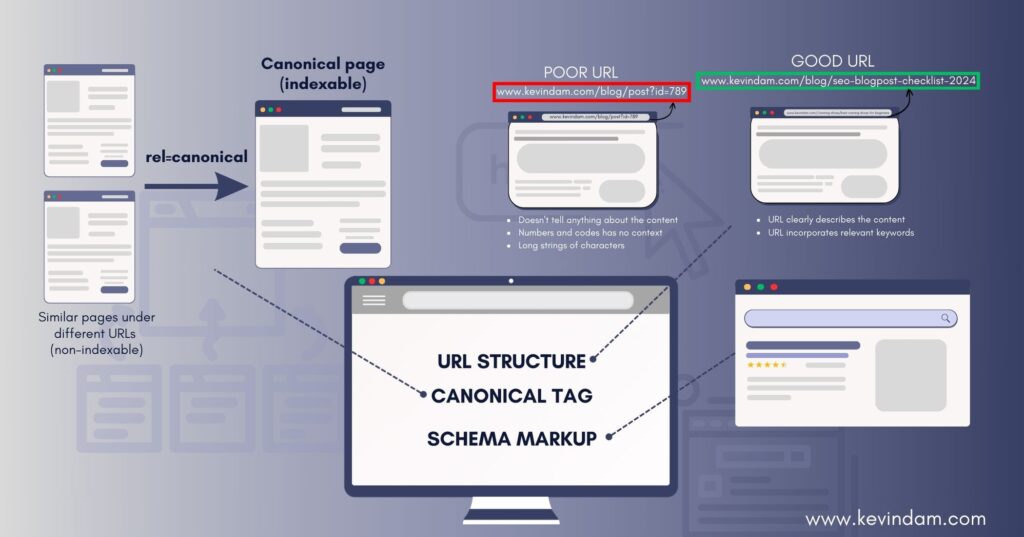
Schema Markup
One crucial aspect of technical SEO is Schema Markup.
This means providing search engines with helpful little packages of information about your website’s content. It’s like organising a library by creating neat labels for each book, improving the chances of your website showing up as a rich snippet in search results – which is like being featured on the top shelf where everyone can see you first.
Canonical Tags
Canonical Tags are another essential piece of the puzzle. These tags help you avoid issues with duplicate content and tell search engines which version of a webpage is most important. They ensure that Google knows what to focus on, much like pointing to a map and saying, “this spot right here is the main attraction.”
URL Structure
URL Structure plays a big role in how people find your site. Just like a clear road sign makes it easier for drivers to get where they’re going, a logical URL structure makes it easy for users and search engines to understand what’s on your page.
So imagine a road sign that says “Main Street” versus one with “Main Street,” followed by random numbers, letters, and symbols. Which one is more user-friendly?
The same goes for URLs – the cleaner and more straightforward they are, the easier for visitors (and search engines) to navigate your site.
Suppose we imagine all these elements as parts of a machine; canonical tags act as control levers. In that case, schema markup provides detailed instructions, and URL structure acts as a smooth track for everything to run along – ensuring your website can operate at its best potential.
By keeping these parts well-oiled and in sync, you’re ensuring that your website not only looks good but also functions effectively.
Understanding these key technical SEO components can help us optimise our websites effectively, making them more user-friendly and search engine-friendly in the process.
Conclusion
Mastering technical SEO is crucial for the success of your website. By focusing on key elements like site structure, speed, mobile-friendliness, and security, you ensure that search engines can effectively crawl and index your site. This not only improves your site’s visibility in search results but also enhances the user experience, leading to higher engagement and better rankings. Implementing a solid technical SEO strategy lays a strong foundation for your overall SEO efforts, driving organic traffic and achieving long-term success.
