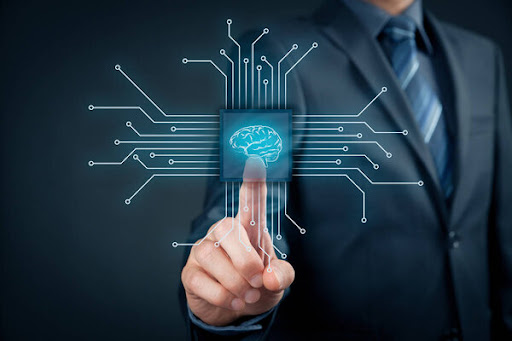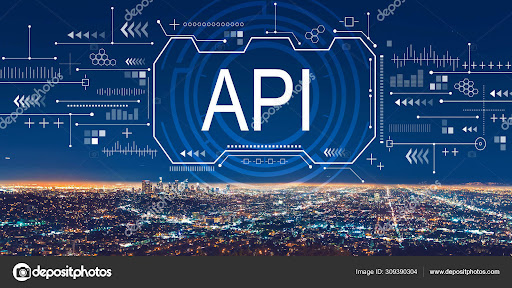The no-code movement has been around for ages. It has been around as long as traditional development, where professional developers literally type programming languages to create software. The only slowdown of no-code occurred when the traditional high-code programming languages began thriving. The introduction of Python has given professional developers a new way of being creative in software development.
We are now in the twenty-first century. The rise of no-code development tools is evident as more firms invest in the new type of development. Suddenly, the fad wasn’t just about being cool, professional and experienced developers in a programming language. The popularity of visual interfaces now makes software development accessible to millions of citizen developers. It’s your chance to start with no-code tools to develop simple digital solutions.
Gartner states, “By 2025, 70% of new applications developed by organizations will use low-code or no-code technologies, up from less than 25% in 2020.” In a couple of years, no-code software development will dominate some of the industries across the globe. There’s no more perfect timing than now to learn about these platforms.
There is no right or wrong way of getting into no-code platforms. In fact, there are hundreds of methods to learn more about no-code development. All of these methods don’t require a college degree or any years of experience in coding software to life. Here are some ways to start with no-code tools for every beginner with literally zero knowledge of no-code development platforms and software development tools:
Online courses (paid and free)
There are many ways to access resources on no-code software development. Hundreds of users and experienced no-code citizen developers are around online. While many offer services for no-code software development, others offer something else. These citizen developers are teaching others to learn more and apply no-code development.
With the rise of educational platforms such as Coursera, SkillShare, and official online universities, it’s not challenging to find an institution that offers no-code knowledge for its users, the students.
Steps for learning from online courses
1. Search and select an educational platform to register for online courses. A few examples are given, but other online institutions such as Udemy and Stanford Online are also available for such courses.
2. Create an account for the educational platforms you will use to learn about no-code development. Not all platforms offer free courses; however, many will offer a trial week in which you can access the online courses for free.
3. Enrol in the online course and view the material on no-code development. No-code software development is a vast topic, so narrow down the courses you wish to complete. Each platform will have its interface, search bars and filters to help narrow down your desired topic.
4. While not all courses require an assessment, it’s best to prepare for one. Many online courses may require a quiz or evaluation, so pay attention. If you want to apply as you learn, select the platform you wish to use and put it side by side with the online course.
5. Finish the course and select the no-code software development platform discussed on the educational platform. Most educational platforms will provide certificates and proof of completion for the course.
Examples of online courses
Online discussion spaces

There are other more informal spaces to learn about no-code development. Are you the type of learner that prefers first-hand experiences in learning things? If formalised, structured learning isn’t for you; other options exist over the web. There may be more knowledge resources for no-code over the web for use and viewing.
Many people have years of experience using no-code tools and platforms that can provide knowledge and information. Moreover, communities, discussion boards and other forms of forums are available to give users a more personal approach to learning. By simply asking about no-code tools, you can get input and responses from thousands of people who use such tools daily.
Steps in learning no-code inside online spaces
1. Search for online communities that have a specific niche for no-code development. Reddit, Quora and Github are prime examples of these spaces that host thousands of people daily.
2. Create an account to gain access to some spaces. Not all communities may be open to the public, so you’ll need to create an account and join discussion groups to access the community.
3. Ask about no-code or view past discussion threads about no-code software development. Note that many replies may span from years prior, so keep these things in mind as you learn and apply them to a specific platform.
4. If there’s a specific question, you need to ask, search the space first. If not, you may directly ask these communities about your queries and curiosities.
5. Always follow the terms and conditions of these spaces. When posting queries, it doesn’t take much to be courteous, respectful and polite. More than learning about no-code, bringing good manners to communities can help others behave the same way.
Examples of no-code communities
Social media platforms
The rise in social media marketing has changed the industries since its introduction. Suddenly platforms like Instagram, Facebook and Youtube are conducive spaces to learn about no-code development. If you already have an existing account, it’s best to search the platform’s pages. The platform will mark verified users as the primary source of information on the type of software development.
Both Facebook and Instagram dominate the field of social media. According to the survey, “As of January 2021, Facebook was the most commonly used social media platform among marketers worldwide. According to a global survey, 93 percent of responding social media marketers used the network to promote their business, while another 78 percent did so via Instagram.” It’s more likely that many users around the globe will use these spaces to promote and educate about no-code informally.
Steps in using social media to learn no-code software development
1. Select the social media platform you want to use to learn about no-code. More than Facebook, Instagram and Youtube, others exist as well. Twitter has many accounts of official no-code platforms posting information and news about their services.
2. Read through posts and resources on these platforms. Moreover, most educational content on no-code development may come from videos. Youtube hosts fantastic channels from content creators that showcase learning no-code.
3. Practice as you learn along. One of the best ways to retain knowledge is by application. As you read or watch through social media information, make a side-by-side application with a no-code website or platform open.
4. Create something and work your way around it. Doing this can become the practice for your first official no-code application or automated workflow.
5. Don’t forget to double-check or search the background information posted. It wouldn’t hurt to have a few searches from time to time while reading or to watch on these platforms to ensure that you truly learn.
Examples of social media account for no-code
No-code platforms: resources

A no-code platform itself is a way to learn about no-code. Many no-code tools and software development platforms host many resources to help users learn about the space. These resources are specifically designed for people without experience in a new type of development. Liken it as an instruction guide or instruction manual that introduces the platform’s capabilities to a new individual.
Each platform has different web pages on the entire site that pertains to the function of the platform. According to a No-code Growth Marketing Report, many people are eager to learn about no-code platforms. About 96% of people who never have any experience with no-code are willing to learn them (Erdem, 2021). Almost all people will give no-code software development platforms a chance.
Steps to learn from No-code platform resources
1. Choose a no-code tool or platform that you want to master. Hundreds are available over the web, and each platform has its competitive edge. Depending on your majority use case and prime features such as marketing, AI, or automation, pick a platform.
2. Sign up on the platform and create an account. No-code software development platforms often have a free trial period for beginners. Use this time to learn more about the platform.
3. Explore the platform and create your first workflow, integration system or software. Search the site interface for Knowledge or Resource pages to learn more about how to use the platform or create a specific digital solution. The tabs often name such terms or can be coined as University, Blog, or Community.
4. The tabs for resources often contain courses about the platform. It may also include the history of the platform and some tips and tricks. Most of all, these tabs often have a long FAQ or Frequently Asked Questions.
5. Create the digital product you want to try on the canvas. Use the platform resources as a guide on navigating and operating on the platform. Deploy and test the product during the free trial to experience the platform.
Examples of no-code platform resources
No-code platforms: free trial
There’s no better way to learn than to dive head first towards something you don’t need to spend money on. Many platforms and tools offer a free trial for each new user account. Be sure to take advantage of this period to try the platform.
There’s no single straight path to using a platform when you have zero experience. If you need to mix and match sources of knowledge, then do so. New users are not limited to applying the tips from an online course or following the steps in a few select Youtube videos alone. Take all the knowledge you can get or learn and search as you go along the way. Open an account and just give the platform a try!
Steps to opening using a new no-code platform
1. There are many tools and platforms online for no-code creation. Search online first to know which one you want to choose from, as many subsets or niches of no-code apps are available.
2. Create an account and ensure that you subscribe to a free user account. Maximise this time to keep trying and exploring the platform. Learn more about the paid subscription plans of each platform.
3. Develop your first project by selecting new or blank creation spaces. This is where your beginning at no-code starts.
4. Don’t be hesitant to try everything. There may be thousands of elements and modifications you can make to the project. Search for the library or list of external application integrations.
5. Enjoy the process of creating new projects to optimise the projects you want to create in the future.
Examples of no-code tools that offer a free trial
Conclusion: How to start no-code?
The question won’t necessarily be about where to start on no-code. There are many tools and complementary methods online to learn about no-code creation. Moreover, many tools and platforms always make it a point to provide enough resources to beginners. The reason it’s simpler to learn about no-code is that almost everything is already available to the developer.
The amount of resources and available information on no-code is vast. A single search alone can generate enough places for you to start with no-code. So the more crucial point is how can you start with no-code? Start with places that you are most comfortable with.
If you think learning through online courses works best, enrol in one. If Youtube videos work best for your knowledge, then subscribe to the accounts that provide tips and tricks and the basics of no-code. All it takes is curiosity about how you can address your business needs.