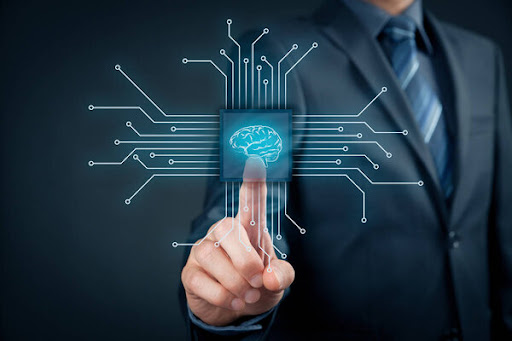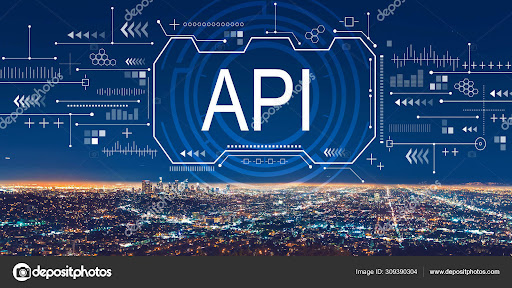The low-code development industry is among the fastest-growing industries worldwide. The pandemic’s onset has shifted how large sectors and enterprises of all sizes work. Now, more business processes are ever reliant on the persistence of software and applications. The world’s adoption of low-code is rapid, with as much as “58% of legacy systems being transformed by low-code apps” (Vailshery, 2022).
There are hundreds of development tools to cope with the demand for low-code development. Before, only big names in the industry were popular with the general public, with software giants such as Microsoft and Oracle considered references to codeless work. Now, small venturers are creating tons of low code development tools with significant slices of market share each year.
Every year, small ventures and medium enterprises release low-code development tools to offer more options to the market. Since more businesses are becoming more digitalised in recent times, new platforms will always have a huge base of potential users.
Low code development: history and definition
Let’s trace back the roots of low-code to understand the industry better. The usual notion of low-code tools only starting and getting more popular now. In reality, low-code development is not a new concept, and it has been around for decades.
History and brief background
First, let’s tackle the phenomena of low-code or no-code development. Is low code development something new to the market? The answer is that low-code development has been around since the 1980s. Nevertheless, low-code development didn’t pan out because the tools of that time fell short of delivering their promises. Hence, professional programming persisted and dominated the market in that era.
Enter the innovation and modern way of creating applications and business solutions. The tools for low-code development were more innovative and intuitive. Today’s low code development tools had everything their predecessors didn’t have. Thus, the gradual preference for creating applications with minimal coding began, and the movement stayed on heightening exponentially with the Coronavirus pandemic.
Definition
Low-code development simply means creating applications, software and programs with minimal coding. While the more common notion of developing software is staring and typing away for extended periods, low-code development breaks that notion. Low code development tools are more visually guided canvas users can design as they please.
Low-code development tools are more visually inclined with intuitive functionalities across the screen. Instead of seeing codes, users drag and drop elements to create solutions and programs. Moreover, these development tools are easy to integrate with other applications online. Over the years, low code development will continue to rise.
Pros of low-code development
✔︎ Accessibility. One of the biggest pros of low-code development is accessibility. There is a certain level of technical knowledge that professional development requires. Programmers have a lot of things to unpack before gaining helpful expertise to develop many products from any programming language. Low-code development is open to anyone, with the term citizen developer coined to pertain to people who create solutions from low-code development tools.
✔︎ Save from expenses. Most low-code development tools come from subscription plans or pay-as-you-go/use services. Smaller enterprises may benefit from the existence of plans that can cost as low as 8 USD monthly. For bigger enterprises, there are custom pricing plans that account for per-user platform usage, amenable to feature changes the business needs.

✔︎ Rapid prototype. Citizen developers who use low-code development tools are fast and efficient in completing projects. As such, creating a product prototype doesn’t take as much time. With coding, it can take weeks to develop an initial prototype to present the potential final form of the product. That’s not the case for low-code development.
Cons of low-code development
✘ Limits higher levels of customisation. One of the biggest disadvantages of low-code development tools is the limitation of customising the product. Since the elements are built within the platform or the tools, users can only select these elements to add function to the final product. In terms of creating custom, large, operational systems, professional development still trumps low-code in giving products that are accurately unique for the business.
✘ Security issues and concerns. Low-code development tools can provide issues and eye-raising security concerns. Since users are only partakers or customers of the bigger system, the people behind the platform are responsible for keeping everything safer from threats.

✘ Ownership of the legacy system. With low-code development, users don’t truly own the product. The created systems and products belong to the platform, and migrating to another low-code development tool will raise issues and concerns to the users paying the platform to contain these products.
Examples of low code development tools
Low code development is here to stay for a long time. As more people adapt to the easier coding innovations, more businesses will be inclined to keep teams of citizen developers in the workplace. The removal of technical coding knowledge is what pushes low-code forward. The rise in low code development will open more opportunities to the common citizen who wants to explore software creation.
According to Vailshery’s article on low-code and no-code software, “The fact that little to no coding experience is required to build applications that may be used to resolve business issues underlines the value of the technology for organizations worldwide. Unsurprisingly, the global low-code platform market is forecast to amount to approximately 65 billion U.S. dollars by 2027.”
Here are some of the low code development tools that are gaining more users and traction among industries now:
1. OutSystems

OutSystems is one of the most popular low-code development tools for users. Outsystems has three main facets to support low-code development for its users: visual IDE, connectors, and lifecycle management.
The visual IDE becomes the blank canvas where users can drag and drop elements to create flows. OutSystems has hundreds of functions users can drag into the IDE and connect to develop cohesive system workflows. Visual IDEs commonly look like large flowcharts with many shapes linked together.
Connectors are responsible for the backend functions of everything in the Visual IDE. Any low-code platform excels at accessible product development because the users only need to connect to dragged and arranged elements and connect them to corresponding structures in the back-end.
The lifecycle manager caters to the more technical aspect of the entire project. This portion of the development tool helps users create, automate, monitor, debug, deploy, test and stage the project prototypes.
These three facets of OutSystems are present in all projects. Users can access these functions and features as the project gradually progresses, ensuring that all changes are up to date and secure.
Why choose OutSystems
- OutSystems has been in the industry for around twenty years, constantly providing top-notch low-code development tools to thousands of users.
- OutSystems offers subscription plans that range from free, basic functional accounts to custom-priced subscription plans for enterprises.
2. AppSheet
Another contemporary name in the arena of low-code development is AppSheet. Everybody knows one of the biggest corporations globally, Google. AppSheet is Google’s product for low-code development. The platform has a simple interface with a minimal design that doesn’t sacrifice functions and integrations. As Google states, AppSheet is “A smarter way to work, built by you.”
Google’s AppSheet provides a simple step process to users in its “How to create an app” webpage. AppSheet allows users to choose a data source from external applications like Google Sheets, Excel, and Cloud SQL. Then users need to connect these data sources to the AppSheet, thus beginning the development of more automated products around existing data sets.
AppSheet provides preset templates, so users don’t need to build from scratch. Low-code doesn’t necessarily mean users must learn a lot of syntaxes and technical coding language. AppSheet allows low-code to fit the integrations of other applications properly.
Why choose AppSheets
- Google already has hundreds of applications in its suites and rosters. It’s easier to integrate AppSheet with tools already in the same ecosystem as the AppSheet editor.
- AppSheet currently has four subscription plans with various rates: Starter plan costs 5 USD/month, Core plan costs 10 USD/month, Enterprise Standard plan and Enterprise Plan are custom plans available upon consultation and quotation request.
3. Airtable
Airtable is a popular tool that combines the functionality of a database in a spreadsheet. The brand was founded in 2012 and has gone a long way since its inception. Many large businesses like Netflix, Shopify, and Github utilise Airtable for low code development. Airtable services around 300,000 organisations and has raised 1.36B USD in funding since its launch.
Airtable’s primary function is to provide users with another way to handle, present, and automate data. Think of excel sheets or google sheets, except with integrated functions to increase rapid automation in shifting ways to manage data. One of the most significant accomplishments of Airtable is to help a Fortune 100 company save around 2.6M in automation expenses with the use of Airtable’s development products.
Airtable’s Enterprise solutions specifically cater to connecting large teams of people handling data. From each team workspace, all teams can create a workflow to do work on data simultaneously.

Why choose Airtable
- For Airtable enterprise subscription plans, users get the following: unlimited workspace in the account, 100,000 records and 1000 GB per base, 3-year history documentation accessible for revision, external application integrations to apps such as Jira, Salesforce, Google Drive, etc.
- Price plans in Airtable start for Free, 10 USD for Plus, 20 USD for Pro, and custom-priced plans for companies of any size.
4. Quickbase
Quickbase is a low-code development tool that aims to unite business and IT across operations for a long time. The platform has three main features in its scope namely Low-code Development, Integration & Workflow Orchestration, and Continuous Deployment.
Low-code Development allows citizen developers, or anybody in the business workforce to create a digital system for enterprise levels. The development aspect of the platform spans various Quickbase products, which are essentially company departments in the organisation. There are products for Process Improvement, Supply Chains, CRM & Sales Management, HR, Field Services, and others.
Sometimes, companies have pre-existing apps that it uses before signing up for Quickbase. Integration & Workflow Orchestration allows these companies to access and integrate previous external applications to the platform. Essentially, when users develop software, they can add other apps to the workflow in the platform.
It’s essential for companies to get updates and changes in real-time. In running business operations, the reason enterprises develop low-code systems is to simplify work and save time. Quickbase’s Continuous Deployment feature allows users to tweak, transform and sync project changes in real-time.
Why choose Quickbase
- Quickbase has a wide library of resources that users can use to learn more about low-code development. The platform has a University, Blog, and Case Study discussions to bring more knowledge about low-code development.
- Quickbase offers annual subscription rates that focus primarily on enterprises. The rates for the Team plan start at 600 USD per plan. The Business plan cost 2000 USD. There is also a custom-priced plan fitter for large organisations.
5. Retool
Retool’s popularity has increased over the years. According to a 2021 global survey “, 70 percent of respondents from a global survey indicate using Retool as low/no-code platform for internal apps. Zapier, Airtable, and Google AppSheet are other popular platforms” (Vailshery, 2022).
Big companies from Amazon, Door Dash and social media app, Pinterest, utilise Retool to develop low-code systems. Retool’s functionality lies in building blocks of functions such as tables, charts, emails, JSON editor, Rich text editor, and 90 other more functions.
Retool users are not strangers to integrating external applications. The development tool hosts a lot of other applications such as Amazon Athena, AWS Redshift, Google Sheets, My SQL, Oracle and other platforms to advance API functions in Retool.
Retool is present in a lot of sectors from Consumer Products to NGOs. It has become a popular go-to tool because of its beautiful platform interface, and enhanced functions to software development.
Why choose Retool
- Retool hosts a community forum where all kinds of developers can discuss and keep up to date with Retool changes. For beginner citizen developers, this can become a helpful resource in maximising the use of Retool for low-code development.
- Retool offers a Free plan, a Team plan costing 10 USD per user every month, a Business plan costing 50 USD per user every month, and a custom-price Enterprise plan for larger organisations.