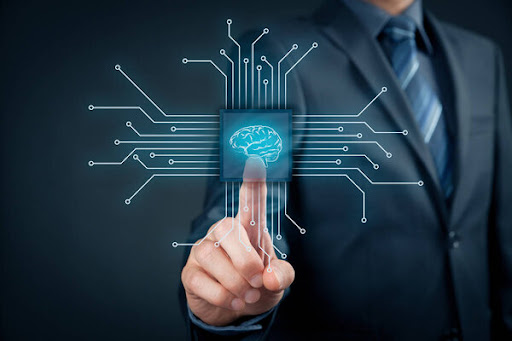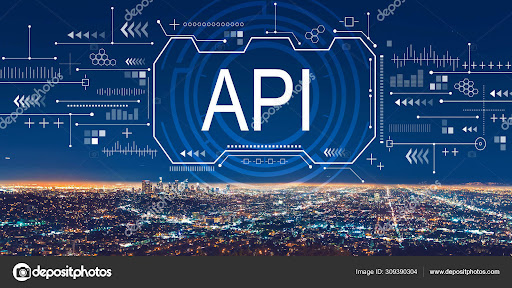No-code apps are great gateways to making money. With these platforms, people without the technical prowess to code any kind of digital product or system now have the chance to do so. No-code platforms allow citizen developers to thrive in a predominantly closed-off field. If you’re starting with a career in building with no-code, the rise in no-code apps is an opportunity to earn more.
No-code apps and platforms have a wide array of applications in all industries. A survey reveals, “In 2021, 38 percent of respondents indicate prototyping a new idea or product with no-code tools. No-code helps both technical and non-technical users automate processes. Instead of using traditional computer programming, graphical user interfaces are used to perform tasks.”
Creating no-code apps
Let’s start with an apparent lucrative option for developers looking to make money using no-code. First, no-code apps and platforms are viable places to create no-code apps. Hundreds of online platforms give tools and resources for users looking to develop using no-code development.
Though most of these platforms and apps slide between a mix-and-match with low-code development, users can integrate the two simultaneously. Platforms with both no-code and low-code capabilities provide users with flexibility.
Steps for creating no-code apps
1. Choose a no-code platform that has tools for no-code app building.
2. List all the things you need from the application and all the tools you think you may need in the future when expanding the app.
3. Subscribe to a platform plan that hosts all the tools and instruments you need to build the app you have in mind.
4. Start with a premade product or template and add more aspects of the app.
5. Modify the design of the application in the app builder, and all features of the app.
6. Publish and launch the application after all final touches.
Tips to maximise the development of no-code apps
✔︎ Plan all the aspects of your envisioned app outside the platform first to get a glimpse of all the things you require during the app development
✔︎ All no-code platforms and apps offer different plans and inclusions, so scout for more no-code apps that offer reasonable rates
✔︎ Collaborate with other people who are strong in various aspects of app development, e.g., add somebody with impeccable graphic skills to the subscription plan to help design the app
Example: Outsite - a Coliving app
Outsite is a web application that offers users places to stay within a graphical location. The no-code platform hosts a wide variety of accommodations for its users. The team behind Outside created the web app using the no-code platform Webflow.
From studios, apartments and workspaces, people can easily book a place to stay in the Outsite app.
Making no-code workflows

Sometimes, an entire application built from no-code is not necessary. Some departments and offices only need specific workflows to streamline processes in the workplace. Another lucrative way to maximise no-code apps is by creating automated workflows for big companies.
Workflows are generally repetitive and are part of bigger processes in the business. Creating a workflow is essentially actualising a system that has the power to work nonstop. Automated workflows solve a lot of pain points in businesses. Workflows allow big companies to make more innovative use of their human resources.
Steps in creating no-code workflows
1. Create a rough outline and logic process of any flow of work that has the same function during business operations.
2. Select a no-code app with automation functions and a wide range of external applications in its library.
3. Subscribe to the most appropriate plan that includes all the necessities to make workflows functional now and future-wise.
4. Design and create the workflow in the no-code workflow builder.
5. Link and integrate other external applications (doesn’t need to be no-code applications) to the workflow steps.
6. Launch the workflow and gather feedback for improvement and better automation.
Tips for creating effective workflows using no-code apps
✔︎ For all business processes, know all the steps and tasks that are part of the operations and ensure that you include these menial tasks in the builder
✔︎ Keep finding tasks that can be automated and beneficial when switched from manual to automatic.
✔︎ Always consider potential and probable future business changes that can be part of the workflow development process.
Example: Elrond’s move towards no-code workflow automation
Elrond is a blockchain network that recently integrated Graphlinq into its business operations. Graphlinq is a no-code protocol that allows users to create automated workflows.
The company integrated Graphlinq to provide the blockchain network users with multiple functions. An example is that users can get notifications when there’s a swap between their DEX pairs on the blockchain.
Freelance no-code services

It’s unnecessary to stick to one skill, and the market for freelancers is getting larger every year. In the United States alone, there are currently 57 million freelancers (Schulz, 2022). Making money comes from maximising and strengthening skills regularly. Keep improving your chances towards a lucrative line of business by offering no-code services.
If you have the experience and the drive to offer what you can do, freelance services can give you more than enough to get by. Job market platforms, big agencies, and even large corporations always look for highly-skilled individuals who can deliver no-code solutions.
Steps for offering no-code services
1. Gain experience in one skill first, such as no-code web app development or no-code automation solutions.
2. Market the no-code skill you want to offer to the job market.
3. Narrow down the niche or market you want to cater to the most.
4. Build a portfolio from all your projects and clientele.
5. Price the services accordingly to make your no-code freelance skills attractive yet reasonable enough.
6. Get testimonials from past clients and monitor the progress of projects that you have created.
Tips for maximising revenues from offering no-code services
✔︎ Use social media or create a website to launch your freelance business for no-code services.
✔︎ If you don’t have the budget or time to create a website, utilise all freelance platforms such as Upwork, Fiverr or LinkedIn.
✔︎ Always aim to build a good partnership with all your clients to ensure that you have repeat customers looking to book your freelance services again.
Example: Andrew Davidson, freelancer specialising in Zapier
Andrew Davidson earns approximately 5.5K USD monthly as an expert in Zapier, a no-code platform. Andrew provides expertise and services to automate business operations using Zapier.
Andrew started building Zaps for other businesses in 2017, and by 2018, he had quadrupled his earnings from freelance work. By 2020, he had made his agency, Luhhu, a specialist in the Zapier platform.
Growing apps and selling them to bigger businesses
Venturing into bigger industries always requires a lot of passion and courage. Many individuals work as large-scale digital solutions specialists that cater to larger entities in economies. The freelancer economy doesn’t only stop within platforms and small-scale transactions.
There are many businesses globally that prefer to get experts that are external to the business. For example, if you’re interested in this field, it’s best to create an app first, gain some users, and flip and sell the app to bigger businesses.
Business buy-ins are common practice and are more commonly known as acquisitions. The only difference is that the acquisitions happen with individuals too.
Steps in building no-code apps and gaining from buy-ins
1. Survey industries that are constantly using and adapting to digitalisation changes.
2. Create the app using no-code platforms.
3. Build the user base of the application.
4. Build upgrades and add more features as per suggestions of the user base.
5. Offer the app to bigger companies or market the app online.
6. Set contract or sale with the buyer with all the rules and stipulations tailored for the existing user base.
Tips for getting faster buy-ins with the app
✔︎ Always create apps with no-code platforms that are in demand so that the app already has an existing potential buyer and user base.
✔︎ Offer some consultancy and developer service to the buyer so that the app retains its consistency and direction.
✔︎ Build a significant enough user base so that you can price the existing no-code app higher for its value and asset.
Example: Makerpad.co
Makerpad, an educational platform for its users, is Ben Tossell’s no-code product. Ben Tossell built Makerpad using no-code development. From the basics of no-code to the libraries of existing no-code platforms, users have the liberty to learn about no-code development with Makerpad.
Ben Tossell created the platform, and eventually, the no-code giant Zapier acquired Ben Tossell’s product.
Offering subscription apps and workflows
Subscription-based products are often very lucrative in nature. Since the platform has a consistent source of revenue from a niche customer, there’s always money coming in from the application.
There are many ways to turn some goods into subscription-based goods. The option is available for both business-to-customer base and business-to-business base.
There are many subscription apps available online. Nevertheless, utilising no-code platforms has allowed citizen developers to offer subscription-based services with intuitive no-code development.
Build your business physically and market it using simple no-code applications to put the business in online radars.
Steps for creating subscription apps
1. Survey niches that thrive with subscription business models such as food subscriptions, finance applications, music platforms, etc.
2. Design the apps and the workflows necessary to develop the subscription app.
3. Choose a no-code platform with extensive third-party applications to cater to automated operations and processes in the app.
4. Create the subscription application.
5. Market the application and rate subscription prices attractively to attract and retain the user base.
6. Present and design more upgrades to the existing application regularly.
Tips for making subscription apps profitable
✔︎ Choosing a niche that thrives with a subscription model, so it’s best to find categories that already have an existing user base.
✔︎ Offer promos and advantages to new users to entice them to subscribe to the app such as offering a one-month free trial, less total fees with annual subscription automation, etc.
✔︎ Always provide many payment options to make things more convenient for users, enticing them to subscribe to the platform.
Example: Rebel Book Club
The Rebel Book Club works as a subscription platform built from no-code. The app was built in 2015 and has retained a significant number of users to gain profits through subscriptions.
The Rebel Book Club also posts information about book club meetups and spin-off events. The subscription model of the app works in two ways: Event Membership and Digital Membership.
Building a website for business
One of the best ways to put any business out to broader audiences is through online spaces. Search engines and social media platforms are some of the biggest ways to earn from the business.
Building a business website and marketing goods and services will expand the reach of the business faster to the intended market.
There are about 201 million active websites over the web today. A huge chunk of these websites is for businesses actively promoting their offerings online. Almost any website can turn into a source of business with monetisation options.
Fortunately, there are hundreds of no-code applications that help users create their first website.
Steps for creating a website
1. Build and grow the business while creating the website.
2. Select a no-code platform for creating the website.
3. Design the workflow of the entire business in the no-code app.
4. Integrate external applications to the website.
5. Launch the website and gradually increase the user base and customers.
6. Build social media platforms to provide more information about the business.
Tips for creating lucrative websites
✔︎ There are many ways to monetise a website that is not part of the business such as integrating ads or selling ad space to other businesses.
✔︎ Use SEO practices to maximise the use of website content.
✔︎ Purchase a good domain name that can apply and last the business for a long time.
Example: Kuery App
Kuery App is an app that provides advertisement space online. The app allows small businesses to advertise their goods and services online. The app works with advanced geo-location tracking functions and listing functions.
These basic functions allow users of the app to know available businesses nearby via the Kuery App. The app is specific to the Costa Rican market, giving small businesses a chance to be seen faster by people in the area.