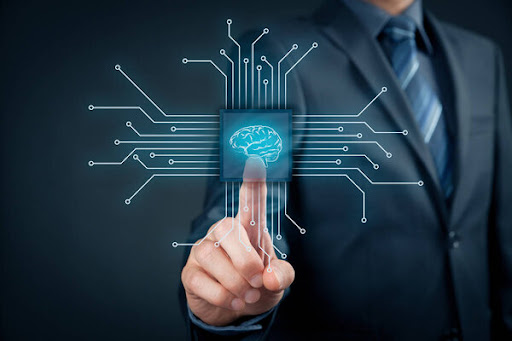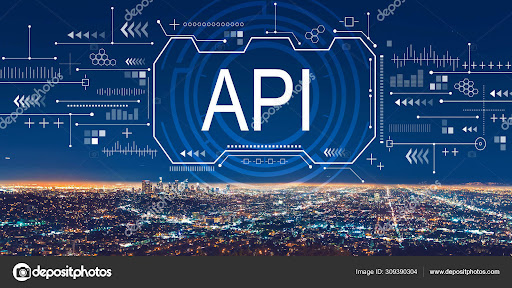The use of no-code applications transcends big industrial solutions for companies. Individuals benefit from no-code development solutions just as much as the big corporations around the globe. As a rising type of software development, no-code is one way to improve things in anybody’s personal life. Ordinary people can craft automated systems and simple life-changing apps to handle daily management.
One of the best applications of no-code development is in work and business. There are many things at work that no-code apps can handle well. Workers handling business processes and individual work operations have benefited from the rise of so much no-code software recently. If you’re looking for ways to optimise some tasks in the business, considering no-code applications should be on your list.
There’s no shortage of applications for no-code software development. It’s not just about having another type of software development in developing digital solutions. No-code touches aspects of business processes such as time and money. Here are some ways how no-code applications can help you at work:
Provides a wide range of functions to develop tools that improve work processes

All no-code applications are unique and have a competitive edge among others. It’s one way that the teams behind the platform differentiate and provide something that other platforms cannot. The range of functions and operations users can create within the platform is one way a no-code app can help you at work. You may rely more on a particular platform for specific processes. However, a more comprehensive, encompassing platform helps teams better.
No-code applications are beginning to dominate some markets and sectors in industries. The trend for the use of no-code apps will continue to increase. Vailshery concludes in the article, “In 2021, 71 percent of respondents indicate that they believe no-code tool usage over the next year will increase in software. No-code tools make it possible for non-programmers to built applications.”
Here’s a list of examples and some steps for no-code functions:
Sales: ElevateHQ sales automation
Sales processes can take up a huge amount of time for every company. On the side of businesses, doing the grunt work for calculation processes such as sales commissions, bonuses, sales totals, and other fees can take up many moments that should be otherwise spent for sales. Not to mention that people can make mistakes and errors in finalising sales work.
ElevateHQ is one of India’s forefront in sales automation with no-code development. The company aims to provide users with ways to create automatic sales processes to ensure that there is no room for error, costing thousands in some instances. The company is in the process of creating an all-around no-code tool that can help revolutionise India’s overall sales operations. As of July 2022, ElevateHQ raised around $1.1M to create the platform.
Project management
Project management can become one of the biggest bottlenecks in workforce operations. Since many people are involved in too many processes, projects may extend past deadlines. Small steps and tasks can accumulate, clogging the project’s direction until completion. Nevertheless, where project management operations take up time, no-code can help mitigate the problem.
Many project management software can cater to simplifying and automating project processes. With accumulation, the little things in any project, such as notifications, emails and workflows, take up hundreds of work hours. Follow these steps to create a project management workflow:
1. List all the necessary tasks or operations that automation processes can cater to. All no-code platforms have different capabilities, so knowing which tasks you plan to automate in the project can help the platform selection.
2. Create a map or flowchart of processes to draw out the logic of the project operations. Remember that all steps need to follow a direction, but all these steps don’t need to be linear.
3. Update other project members for the process automation and make a KPI for each step. These people may have input that can help change the process in the flowchart roadmap stage. Ensure that everybody is on board with the project management no-code solution.
4. Open your selected no-code platform and start creating the processes. Each platform has its canvas and space for creating such project management steps. Integrating some external applications was beneficial to shortening the processes further.
5. Deploy the workflow and perform tests on the project. Don’t forget to update the workflows when necessary or as the team sees beneficial.
Other processes
Sales and project management are just some ways to maximise the function of each no-code platform. Other processes such as marketing, customer service, general automation work and AI are part of the applications of no-code software development. For the overall hauling of all business processes, it’s best to plan out which departments will benefit most from the switch towards using no-code apps at work.
Lessens the amount of time for work
Time is crucial for all types of businesses. Each moment you spend on repetitive work is an opportunity cost for a potential sale, client partnership or any opportunity. As such, it’s best to outsource those types of work towards no-code platforms that can help teams redirect their efforts for a productive business. The subject of time doesn’t only touch on outsourcing the procedures to no-code.
It’s not uncommon for businesses to build digital solutions to help speed things up in daily operations. However, since there are many ways to develop these digital solutions, the companies can choose between traditional and no-code development.
According to Forrester, “Current usage indicates that these platforms can propel software development to 10 times the speed of traditional processes. Faster development means more leeway to focus on design.” Compared to traditional development, no-code development may require different steps. The difference in steps can result in a big amount of time saved between the two types of development.
Follow these steps for faster development and deployment of no-code apps or automation systems:
1. Plan the project before looking for a no-code app that you can use to create no-code solutions. Listing down your requirements can help narrow down the best app of choice. Moreover, companies don’t end up wasting time and money on a platform that can give their desired results.
2. Sign up for a no-code builder or a no-code tool. All of these platforms may have various subscription tiers to offer users. Nevertheless, the majority offer free accounts for a specific period. Take advantage of this window to explore the platform.
3. Decide on a subscription plan from the platform. All platforms have teams or consultants to help the business narrow the best enterprise plan on a budget. Others even offer custom plans for customised solutions and features.
4. Use the no-code application to create the no-code solution. Since the planning stage is already finished, the creation and execution stages are now more straightforward and faster. Teams can collaborate for an even faster work schedule.
5. Deploy the solution you have created and keep iterating the project in case there are errors or undesirable outcomes from the creation canvas. Keep refining steps, processes, business logic and integrations as you see fit until the no-code solution is ready for deployment and application.
Reduce costs vs investing in other software

All businesses incur costs in maintenance and miscellaneous expenses as operations go by. One of the biggest advantages of no-code is that the long-run costs are lower. While the upfront costs of customised software (from other development types like traditional development) can appear lower, other aspects are far more subtle. Companies spend thousands of dollars on training and onboarding, not to mention the time spent.
No-code applications provide subscription-based rates typically to their new users. Moreover, for other additional features and accessories, new users can contact customer service teams for suggestions and recommendations. Most platforms offer plans and other services that are not visible through websites. Enterprise plans are customised versions of the provided plans on the web pages.
Global expenditure for low-code and no-code development tools is forecasted to be at least $65B by 2027 (Vailshery, 2022). The competitive offerings, rates and promotions of each platform constitute this number. Subscription plans can go as high as half a thousand dollars every month. The lowest subscription plans can start at $10 with generous features and tools in the package already.
Helps teams create product or process prototypes
At work, teams may need a way to validate and create the models and prototypes of a certain project or product. Some companies focus on providing digital goods to the market. However, getting dedicated teams can be very expensive to create these goods online. This is where no-code applications come in to provide all businesses in the niche with creating, deploying, and testing their goods.
According to survey numbers, no-code apps are more prominent for one function: prototyping and creating product ideations to life. “In 2021, 38 percent of respondents indicate prototyping a new idea or product with no-code tools. No-code helps both technical and non-technical users automate processes. Instead of using traditional computer programming, graphical user interfaces are used to perform tasks.”
Follow this step to create the prototype of the project:
1. Choose a no-code platform to begin the project or any idea that needs prototyping. It’s best to search for outstanding platforms for the certain product you have in mind. If you want to focus on a web application prototype, search for no-code tools specialising in that arena.
2. Utilise the free trial or account that the platform offers new users. The free trial gives users a window before committing to a regular subscription plan.
3. Create the project inside the platform. No-code tools offer a canvas, thousands of elements and hundreds of external app integrations. Create your envisioned product on the platform.
4. Deploy and test the prototype regularly to spot errors and pitfalls. The last thing you want is a faulty mobile app, unresponsive web pages or erroneous flowcharts.
5. Finalise the prototype until it passes the team or your benchmark for working conditions. Validate the project with the business and launch the product.
Allocates the use of IT workforce and resources
Some of the biggest benefits of no-code come from the subtle advantages it can give to businesses. For enterprises, especially smaller and newer companies, resources are crucial in building a stable and reliable procedure. As such, many businesses do trials in using tools, workflows and strategies that can benefit the future of the business.
No-code applications provide that stronger yet more subtle benefit of allowing these enterprises to resources allocation. Many businesses outsource and rely on repetitive tasks, processes and workflow for no-code apps. In turn, the people or the venture can focus on their roles as the brains of a small organisation.
The reliance on no-code apps continues to grow, especially among sectors of IT. According to Sava’s article, “Some of the market’s major sub-segments are managed services, which accounted for over 152 billion U.S. dollars in 2020, and Software-as-a-service (SaaS), which was forecasted to account for over 157 billion dollars in 2020.”
If you’re looking for a way to handle all the tiny details and steps in business operations, let no-code solutions work for the business. After all, the brains of any venture rely on fresh minds. Menial tasks can overturn the energy, time, and brilliance of people working in the venture. It’s best to give up those little things to automated workflows that can handle it. Let the IT team handle the more complex issues in the operations to move the business forward.
Conclusion
No-code software development and corresponding tools can scope towards things outside of large industries. No-code development tools and platforms benefit individuals and smaller businesses as well.
Investing in no-code can become a game changer in your operations if you have a small business at work. The move will help you with a wide range of functional choices, save time and money at work, and put human workforce intelligence to better and more productive use. Let no-code tools help you at work by providing a blank canvas for you to create your custom solution tailored to the operations of the business