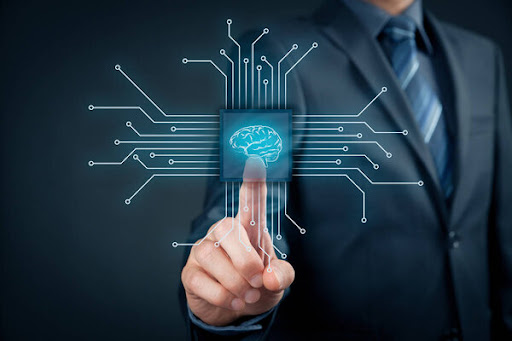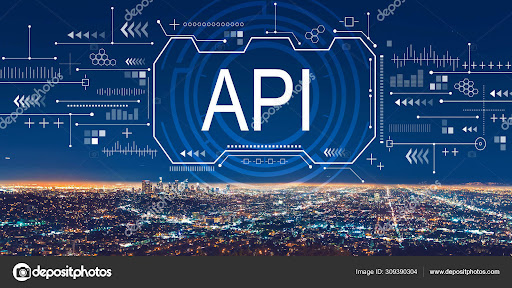Mistakes are deadly. They cost a lot, consume large amounts of resources, and can be fatal to any project. No-code apps are not perfect, but these platforms are easily an innovative option for non-technical developers. Thus, mastering no-code apps requires a learning curve. It takes some amount of confidence to build successful no-code projects. It’s better to gain pre-hand knowledge of extensive resources than to start projects with potentially avoidable errors.
Part of the prior knowledge for any type of developer is knowing potential mistakes when doing projects. It’s the same for using no-code apps. As the famous saying goes, “Prevention is better than cure.” It’s better to accustom yourself to the possible mistakes you’ll make when using no-code apps and platforms than to spend time, money and effort refixing mistakes.
Don’t make the mistake of disregarding the wrong things that others did. Past experiences and mistakes of previous developers in any app or platform greatly shape the experience of incoming users. Avoid potential errors in your journey to exploring the world of no-code development.
Here are seven common mistakes you must look out for when using no-code apps.
1. Rushing the time to get comfortable and knowledgeable about no-code development
Good things take time; the same sentiment is true with no-code development. While traditional coding requires years of expertise and experience, it doesn’t discredit the amount of time for learning no-code. No-code platforms still need a training ground and initial learning time, especially for new users.
There are many reasons that it takes time to learn no-code apps. Common mistakes arise from assuming that all platforms are the same.
Remember that each platform is different and has different functions, layout, pricing plans and ease of use. No two platforms are identical and, as such, take other times for each user to get accustomed to.
Common effects of not learning apps for no-code development
- Not learning the interface, functions, and the external app library of the platform can impose limitations that are easily avoided.
- Developers may waste time when certain functions, logic cases and design schemes aren’t available on the platform.
- Users who don’t learn about the platform can not fully optimise all the offerings of the app or the platform.
How to avoid making mistake # 1
✔︎ Explore the resource portions of the application, such as blogs, platform universities and community forums (if there are any).
✔︎ Learn from Youtube videos, online academies, or free online courses offered on learning platforms.
✔︎ Test the app by creating simple projects first to scale the level of functionality the platform can offer each user.
2. Not considering the limitations of no-code apps and platforms
The field of no-code development is ever evolving. It has been around for as long as traditional coding but has only gained high traction recently.
As such, it’s still in the process of developing further in terms of functionality. All users should always consider the limitations of no-code development when planning for no-code projects.
Each platform is different; thus, some platforms have more flexible functions that may not necessarily be there in others.
Conversely, there are edges with conventional code work that don’t really extend toward no-code development. Users should know that each type of coding, whether high, low or no-code, has its characteristics and edge. These things can become the defining point for adding features to any product.
Common effects of not considering limitations of any no-code app
- There may be fewer features that are part of the actual product or project output than initially planned.
- It will take more time to figure out how to do the project because of unforeseen constraints in the platform.
- Users may end up wasting trying one platform and then hopping on to the next one to add more functions based on project requirements.
How to avoid making mistake # 2
✔︎ Learn about successful past projects made using the no-code platform you subscribed to.
✔︎ Use the free-trial period to explore the platform and see all it offers to developers.
✔︎ Look at the news and updates for more newly launched platforms that may have functions or niches that suit the project best.
3. Forgetting to list down all the requirements for the project

All projects have a certain level of complexity and compilation. Of course, simple projects require less time to make and less complex functions to work on. Other projects may need a little more boost with the help of other apps, software and integrated functions in the platform.
As a developer, the best thing to do is formulate a plan and gauge the level of difficulty in making the project.
Remember, the users will adjust to the platform and not the other way around. Part of this preparation comes from knowing about the platform before signing up and developing the no-code product immediately. If the project is already limited to what the platform can offer, the only additional features users can add depend on how scalable the project will be.
Common effects of not noting project requirements
- When users don’t plan out the project’s complexity, there may likely be less chance to develop the project features further.
- It may take other platforms and tools out of the platform to add more to the project.
- There is less chance to scale the project properly when the basic requirements are not met properly.
How to avoid making mistake # 3
✔︎ During the project planning stage, create a roadmap that includes how the team envisions the app to be in the next five years.
✔︎ Choose a no-code platform that holds other functions necessary and fit for the potential changes of the application.
✔︎ If there is a community using the no-code app, view the input and feedback of past and current users regarding options for scalability, the complexity of functions, and platform news.
4. Disregarding the tiered pricing of subscription plans
All platforms have different offerings, and therefore the rates follow. Most no-code apps have different tiered pricing plans. As part of the promotion period for each new user, the majority use free trials and charge users subsequently. Pay attention to the rates and the set features of each plan to maximise what you pay for.
Most no-code apps and no-code platforms also have customer support. These teams are responsible for communicating with people regarding price plan concerns. Moreover, these people also handle consultations to discuss the best plans for you and your team.
Common effects of getting the wrong tier for the project
- Each subscription can unlock different features essential for the project’s development, so wrong plans can become the limitation of the project.
- Users and developers may end up wasting more money by not being able to use or maximise the platform.
- For people working in teams, collaborators may not be able to get on the plan with the user number limitation for lower-tier plans.
How to avoid mistake # 4
✔︎ Contact the customer support team of every platform to inquire about the payment terms, subscription plans, additional features, etc.
✔︎ Consult with the platform with the type of project in mind you want to build using their platform.
✔︎ Maximise the trial version of each platform by making a trial program instead of jumping ahead and signing up for the platform.
5. Relying on any existent community support of each platform or app for no-code development
No-code development only became more popular now among common developers. More traditional coding still trumps the industry, with almost 36% of respondents from a survey opting for Development Operations Teams (Vailshery, 2022). For these types of methods, it’s evident that there are many existing communities around the languages already.
Github is one place to scout for communities of developers on any platform. Other no-code apps and platforms host a social network space within the platform to gather people. No-code development will have lower community turnover, given it’s a late bloomer in the software development scene. It will take time to find specific questions and topics that can answer individual queries.
Common effects of lower community support
- Fewer resources will be patterned in first-hand experience to guide streams of incoming new users.
- Users and teams will more likely switch to another platform with better scope in inquiries, such as responsive customer support and service, existent forums, and broad Q&A portions in the platform.
- It can lead to frustration for teams and individuals looking for urgent responses and input from experienced users.
How to avoid mistake # 5
✔︎ Browse for online spaces such as social media sites to answer a personal inquiry.
✔︎ Rely on online educational resources to patch up lack of knowledge and support.
✔︎ Find existing projects from other users by searching Google about successful no-code app projects in the specific platform.
6. Relaying work and knowledge to collaborators requires effort and some time

When working with a team, subscription plans tend to encompass more than one member. Expect companies and businesses to pay for enterprise accounts to allow more collaborators. Many platforms also offer customisable subscriptions that fit the needs of any company or project.
The learning curve for the no-code app doesn’t end with the person who signed up for a plan. Everybody working on the project should have hands-on knowledge of the platform. One of the most common mistakes is assuming that everybody will be automatically on board with the platform.
Common effects of collaborators not knowing the no-code app
- Collaborators may end up not being on the same page in terms of platform technicalities.
- It will take time to fix mistakes due to other users not knowing the best functions, external apps and additions to the platform.
- Integrations with other departments or people will be less seamless, which defeats the purpose of no-code development platform plans.
How to avoid mistake # 6
✔︎ Instruct or orient other plan members regarding the subscription to the no-code application.
✔︎ Plan the project correctly to ensure that everybody is on the same page as the original person managing the project.
✔︎ Share the resources that are present in the no-code platform with other people who are going to take part in the project.
7. Forgetting about other types of software development
No-code development is not the only type of software development process there is around right now. There are other ways to create programs, software and applications without the need to rely on no-code apps at all. It’s only a matter of balancing the wants and needs of collaborators in the project.
There are more programming languages available now. While estimates say that official languages come to around 700 only, other sources round up that number to about 9000 (Lestal, 2021).
No-code and low-code apps can round up to hundreds of online platforms. The numbers for all these types of developments mean that all developers have the option to learn and scale their skills gradually. It’s a mistake to lock on to one method only.
Common effects of not considering low-code and high-code development
- Projects will not have the option to scale and will become limited to the features of the chosen type of development.
- There is less chance to customise functions with low-code and no-code apps and platforms.
- Developers may end up locking projects to specific templates imposing a lot of rigidity on the type of modifications that any developer may want to have.
How to avoid mistake # 7
✔︎ Planning is always key to any project’s success since plans include the future aspects of the project.
✔︎ Inquire with the team behind the no-code app or platform for potential expansion of the service, such as adding more features and templates, changes in subscription plan features or any available upgrade to the platform itself.
✔︎ If hiring a dedicated developer to create the project is cheaper and more economical, then do so.
Conclusion: What can potential developers do to avoid mistakes?
Many things can go wrong with using no-code apps. First, everybody should focus on the project itself. Whatever digital product, automated workflow or system applications you want to create, prepare a plan.
Most teams start great in any no-code app, then find challenges in migrating to other apps when the current one imposes limitations. Time is money, and wasting things can easily be mitigated with solid foundations.